- Hardware
Mục Lục
Hassle-free functionality: Cooler Master CK721 Wireless keyboard review
Cooler Master’s do-it-all keyboard succeeds for the most part.
Cooler Master hit a healthy stride with the release of its NR200P cases and seems to be carrying that momentum into other parts of its business. While Cooler Master isn’t the first brand you might think of when shopping for a new keyboard, the brand is out to prove it’s worth your time.
The latest of Cooler Master’s keyboard releases, the CK721, loads plenty of value into a package that other brands put a premium on. With the CK721, Cooler Master succeeds in balancing its three main areas of focus: price, functionality, and aesthetics. But in the process of reaching an affordable price, the CK721 suffers from a few cut corners along the way.
Nuts and bolts

The CK721 is a 65 percent wireless keyboard with a rotary encoder knob and three modes of connection: 2.4GHz wireless, Bluetooth, and USB-C wired. Connection types are toggled with the onboard switch on the right-hand side of the board. As usual, Bluetooth is ideal for non-competitive gaming and other work that doesn’t require the speediest connection. If you’re looking to game competitively, then the 2.4GHz connection will serve you just as well as using a USB-C cable.
Switch options include TTC Red, Blue, and Brown switches, which are linear, clicky, and tactile, respectively. The review unit Cooler Master shipped out is loaded with TTC Red switches. These switches have a 1.8-millimeter activation point with 45 grams of force required. They’re nearly identical to traditional Cherry MX Reds found in other gaming keyboards like Corsair.
Covering up the switches are thin ABS keycaps. For reference, PBT is almost always preferred since PBT is a thicker, more durable material that can stand up to more use without taking on a shine. PBT is what you’ll find on any modern Razer keyboard. Additionally, ABS can have a grating bottom-out tone that many dislike unless they’re using high-end GMK ABS keycaps.
Aside from the switches and connectivity, the CK721’s 65 percent form factor along with the rotary encoder knob is what informs most of its appeal. A 65 percent keyboard saves on space like a 60 percent would but retains the arrow keys and in this case, provides access to a programmable rotary encoder knob.
For comfort, Cooler Master provides two layers of adjustable feet and a wrist rest. Dual-layer flip-up feet are a staple on keyboards in the $100 range, so they’re good to see here. The wrist rest isn’t something you’ll see with every keyboard in this price range or feature set and form factor. It’s not a looker but more on that later.
Connectivity is king

Having access to three connection types is really quite handy. Being able to run from a tablet to a gaming PC to even a phone heightens the keyboard’s value greatly. While not every user will need or even want three connection types, having the options there for far less than the asking price of competitors like the Razer BlackWidow V3 Mini Hyperseed is an inherent win.
Looking at Razer’s comparable BlackWidow V3 Mini Hyperspeed, users get the same level of connectivity but at a much higher cost. Those who opt for Razer 65 percent triple-connection keyboard will be paying $180 full price, which is a $60 hike over the CK721’s $120 price tag. Considering the difference in price, there are bound to be a few differences in quality, though, not as many as you might think. Plus, the additional bells and whistles do enough to offset most if not all of this keyboards pitfalls.
Appreciated bells and whistles
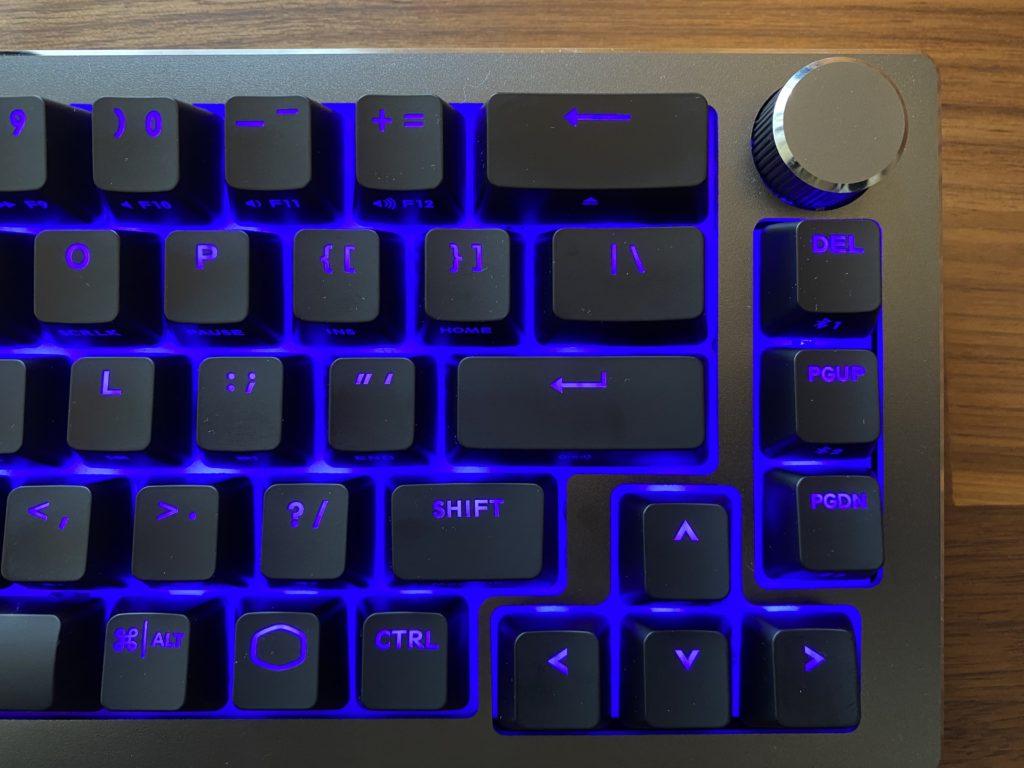
Aside from the versatile connectivity options, the CK721 boasts a couple of additional features that aren’t commonplace on keyboards in the $100 range. Granted, the CK721 runs $120, but even then, the form factor alone makes some of the features a bit of a surprise.
Having access to a programmable knob is really convenient for everyday use. You’re not going to get anything out of this knob that is a game-changer, but it will add a bit more flow to your setup. Being able to adjust the volume without reaching for a DAC/AMP or physical volume dial on a desktop speaker just feels a bit more intuitive. Programmable knobs can also come in handy for creative types who are into editing and other digital artforms.
Another bonus that is appreciated out of the gate is the wrist rest. It isn’t much on the eyes and it certainly doesn’t exude quality, but it provides a great deal of comfort and is missed otherwise. Using the keyboard without the wrist rest isn’t unbearable, but there’s a stark contrast between the level of comfort with and without. You don’t often see a wrist rest on a 65 percent keyboard, which is another reason why this keyboard is more intriguing than the top-dollar Razer BlackWidow V3 Mini Hyperspeed.
(Slightly) cut corners

But not everything about the CK721 is on point. In fact, one of its biggest pros is also a definite con. The wrist rest may be appreciated and provide additional comfort but it looks rough and doesn’t feel like a quality product. This wrist rest is equivalent to something you’d put on the ground to rest your knee on, which could read like a pro to some folks, but is certainly not meant to be.
While it is comfortable, it just looks cheap sitting next to the CK721 itself. Not only is it unsightly out of the box, but it catches dust and other particles in a hurry, often looking dirty by the next day. Comfort is always of importance, but there’s no way this wrist rest lasts a year on any professional or gamer’s desk.
Another area of concern is the ABS keycaps. Using ABS keycaps isn’t an outright issue as long as they’re of quality. But the ABS keycaps Cooler Master ships with the CK721 aren’t the move. It’s rare to see keycaps that attract oil and shine as quickly as the CK721’s. While the side printed legends do wonders for its onboard customization, the bottom out is a bit shrill and they become unsightly by the end of a workday or longer gaming session.
Luckily for the CK721, the wrist rest is a win at any rate and the knob also offsets the keycaps issue. Still, there’s room for improvement here and Cooler Master should be matching the quality of its peripherals to its PC cases.
Slight rattle, slight scratch

Cooler Master’s CK721 handles great in-game. The TTC switches perform just as well as a Cherry MX Red and the stabilizers produce an impressively light amount of rattle for a stock board. Neither of these components is going to be game-changing. If you’ve used a linear switch, this is pretty much the same experience.
Listening to the stabilizers, there’s not much rattle to report. Even when rocking the spacebar back and forth, the noise and play are minimal. This is a bigger pro since some companies like HyperX still don’t have this down. It’s one less mechanical keyboard noise to aggravate your roommate or significant other.
Feeling out the switches, there’s some scratchiness, but you’ll never notice in-game. If you notice in-game, then you might need to focus up a bit more. Nothing about the TTC Reds is inherently off-putting. They’re light, fast, and provide a comfortable gaming experience without causing fatigue, thanks to the lighter activation force of 45 grams.
Should you buy the Cooler Master CK721 Wireless keyboard?
If you’re looking for a daily driver that can make the round trip from gaming to work to the coffee shop with ease, Cooler Master’s CK721 is worth consideration. Boasting three connections types, a rotary encoder knob, and a wrist rest for the price already makes it a better bet than Razer’s tri-mode competitor.
On the other hand, there are some cut corners to note. Having a wrist rest is a plus, especially one that is so comfortable; however, this one looks cheap and doesn’t exude quality. The same can be said with the oil-magnet ABS keycaps. Both of these issues take away from the overall sleek design of the CK721. Still, these cut corners aren’t quite enough to revoke what is otherwise an easy recommendation.
Pros
- 65 percent
- Tri-mode connectivity
- USB-C
- Dual-layer flip-up feet
- Rotary encoder knob
- Sleek design
- Comfortable wrist rest
- Easy onboard customization
Cons
- Sub-par ABS keycaps
- Wrist rest looks and feels cheap
This article includes affiliate links, which may provide small compensation to Dot Esports.















